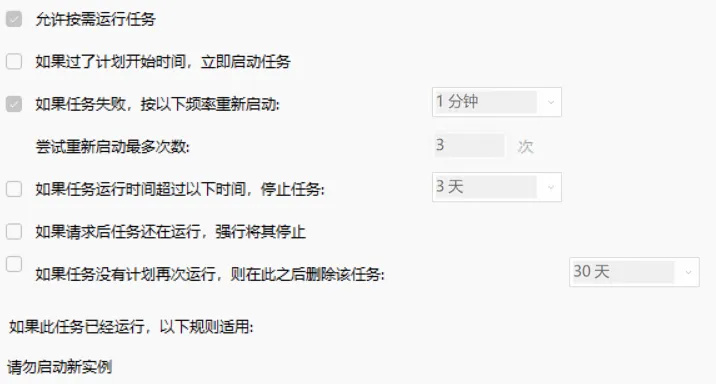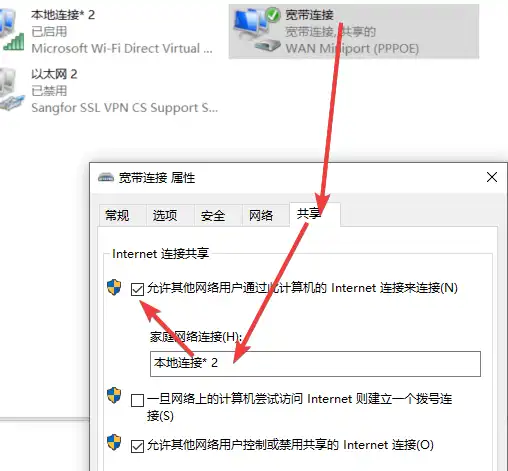Last updated on August 3, 2024 pm
全面开放后,赶紧从学校润回了家里,零刻SER5也带走了。家里的路由器无线功能不太行,准备用零刻SER5来分享移动热点,改善无线环境。
启动移动热点的脚本
1
2
3
4
5
6
7
8
9
10
11
12
13
14
15
16
17
18
19
20
21
22
23
24
| Add-Type -AssemblyName System.Runtime.WindowsRuntime
$asTaskGeneric = ([System.WindowsRuntimeSystemExtensions].GetMethods() | ? { $_.Name -eq 'AsTask' -and $_.GetParameters().Count -eq 1 -and $_.GetParameters()[0].ParameterType.Name -eq 'IAsyncOperation`1' })[0]
Function Await($WinRtTask, $ResultType) {
$asTask = $asTaskGeneric.MakeGenericMethod($ResultType)
$netTask = $asTask.Invoke($null, @($WinRtTask))
$netTask.Wait(-1) | Out-Null
$netTask.Result
}
Function AwaitAction($WinRtAction) {
$asTask = ([System.WindowsRuntimeSystemExtensions].GetMethods() | ? { $_.Name -eq 'AsTask' -and $_.GetParameters().Count -eq 1 -and !$_.IsGenericMethod })[0]
$netTask = $asTask.Invoke($null, @($WinRtAction))
$netTask.Wait(-1) | Out-Null
}
$connectionProfile = [Windows.Networking.Connectivity.NetworkInformation,Windows.Networking.Connectivity,ContentType=WindowsRuntime]::GetInternetConnectionProfile()
$tetheringManager = [Windows.Networking.NetworkOperators.NetworkOperatorTetheringManager,Windows.Networking.NetworkOperators,ContentType=WindowsRuntime]::CreateFromConnectionProfile($connectionProfile)
if ($tetheringManager.TetheringOperationalState -eq 1)
{
"Hotspot is already On!"
}
else{
"Hotspot is off! Turning it on"
Await ($tetheringManager.StartTetheringAsync()) ([Windows.Networking.NetworkOperators.NetworkOperatorTetheringOperationResult])
}
|
1
| powershell.exe -command ^ "& {set-executionpolicy Remotesigned -Scope Process; .'"C:\D\wifi.ps1"' }"
|
- 第一个脚本写入 C:\D\wifi.ps1 文件
- 第二个脚本写入 C:\D\wifi.bat 文件
- 运行第二个脚本,确认可以启动移动热点(需要自己先手动配置一次移动热点)
计划任务配置系统启动自启
- 搜素 计划任务
- 创建任务
- 常规里设置 不管用户是否登录都要运行 使用最高权限运行
- 触发器里设置 在系统启动时
- 操作里设置 启动程序 C:\D\wifi.bat
- 条件里设置 只有在以下网络连接可用时才启动 任何连接
- 设置里设置 按下图进行设置
- 重启测试,确认运行正常
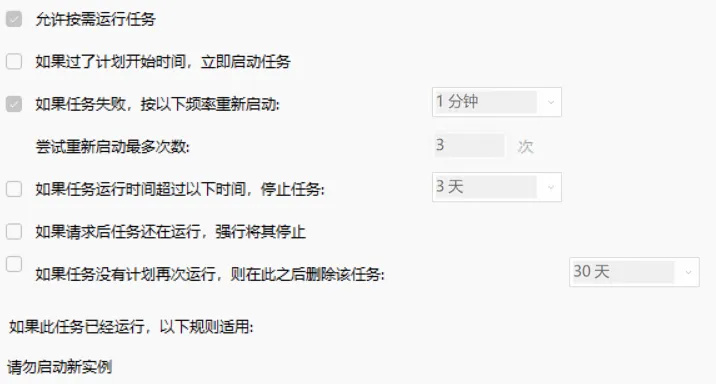
附加 强制 win10 共享 PPPoE 网络
- 第一步 执行启动移动热点的脚本
- 第二步 进入
更改适配器选项,会发现多了一个 本地连接* 2

- 第三步 属性-共享中将
PPPoE 共享给 本地连接* 2
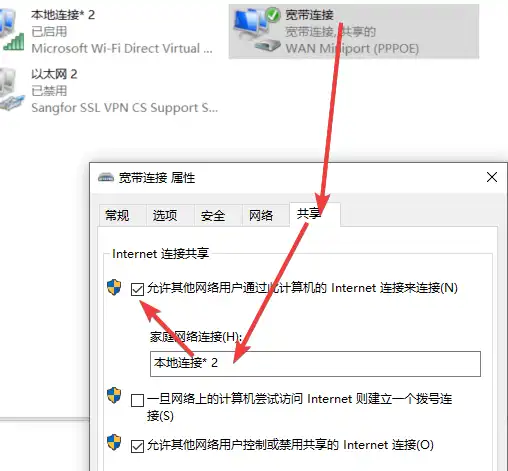
【迁移】Win11设置开机启动移动热点
https://hexo.limour.top/Win11-she-zhi-kai-ji-qi-dong-yi-dong-re-dian