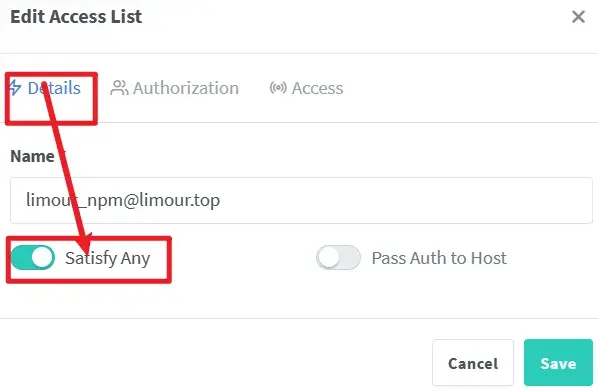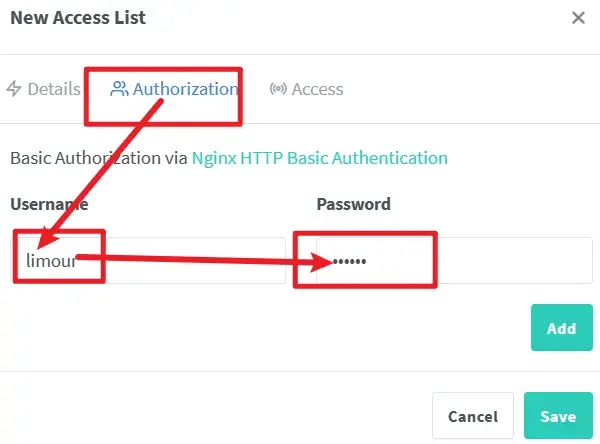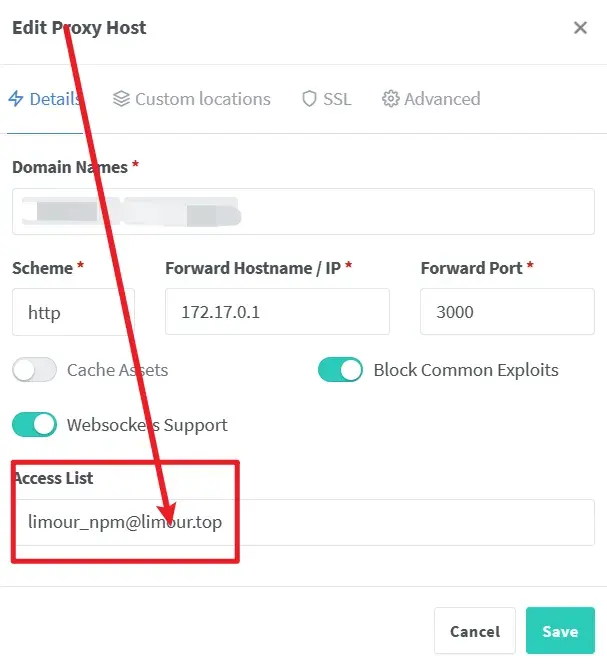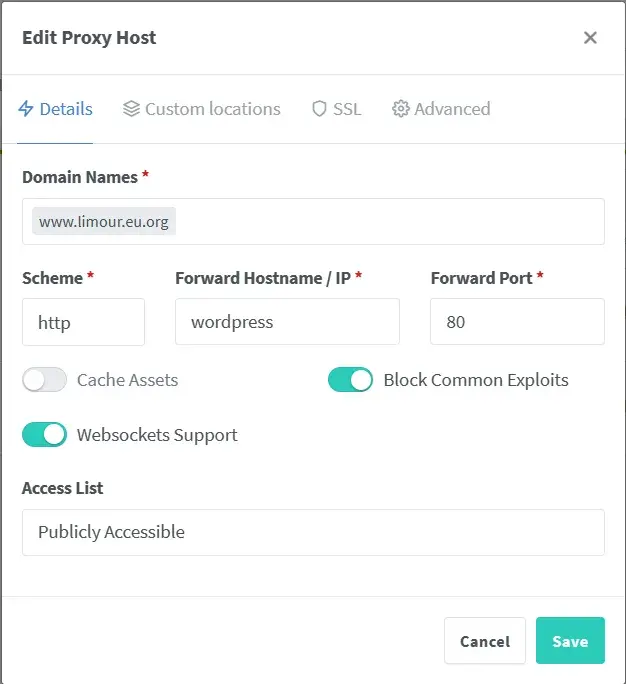2023-05-11-【记录】部署-Nginx-Proxy-Manager.md 4.9 KB
title: 【记录】部署 Nginx Proxy Manager urlname: Docker-bu-shu-Nginx-Proxy-Manager date: 2023-05-11 19:08:03
tags: ['docker', 'ngpm']
Nginx Proxy Manager是一个预构建的Docker镜像,可以轻松地将您在家中或其他地方运行的网站转发到外部,并提供免费的SSL证书,无需了解太多关于Nginx或Letsencrypt的知识。在互联网日益普及的今天,使用本项目可以帮助您更加方便地管理和部署网站,同时也提高了您的网站的安全性。无论您是初学者还是有经验的开发人员,本项目都将为您提供便捷的使用体验。
搭建环境
安装好 docker
部署Nginx Proxy Manager
version: '3' services: app: image: 'jc21/nginx-proxy-manager:latest' restart: unless-stopped ports: - '80:80' - '81:81' - '443:443' volumes: - ./data:/data - ./letsencrypt:/etc/letsencrypt networks: default: external: true name: ngpmsudo docker network create ngpm mkdir -p ~/base/NGPM && cd ~/base/NGPM && nano docker-compose.yml sudo docker-compose up -d # 登录到 http://ip:81 # Email: admin@example.com # Password: changeme # 反代 Nginx Proxy Manager
申请泛域名证书
- 获取 cloudflare API 令牌
- API 令牌模板选择【编辑区域 DNS】
- 记录下 dns_cloudflare_api_token
- 进入NGPM管理页面,添加证书
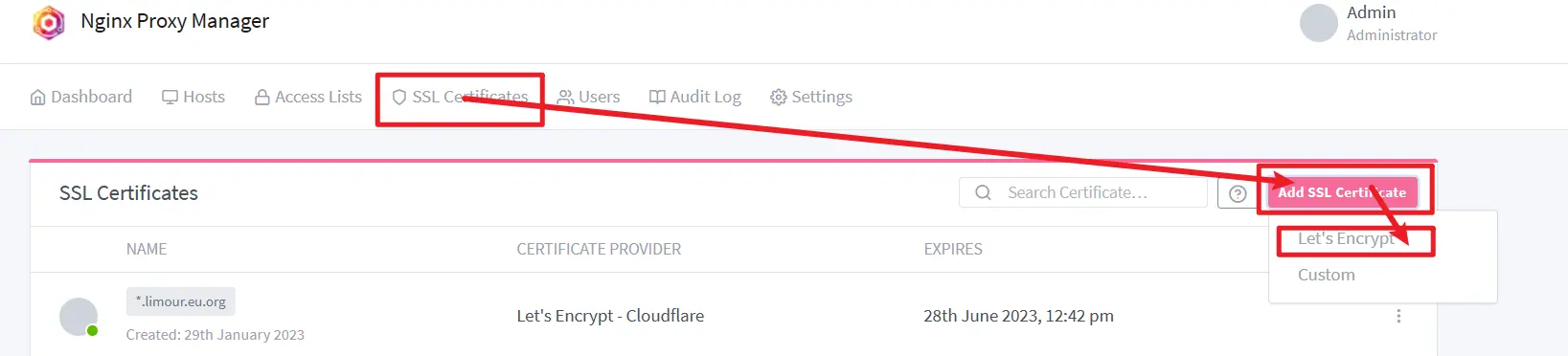
添加证书时选择 DNS验证,填入记录下的dns_cloudflare_api_token
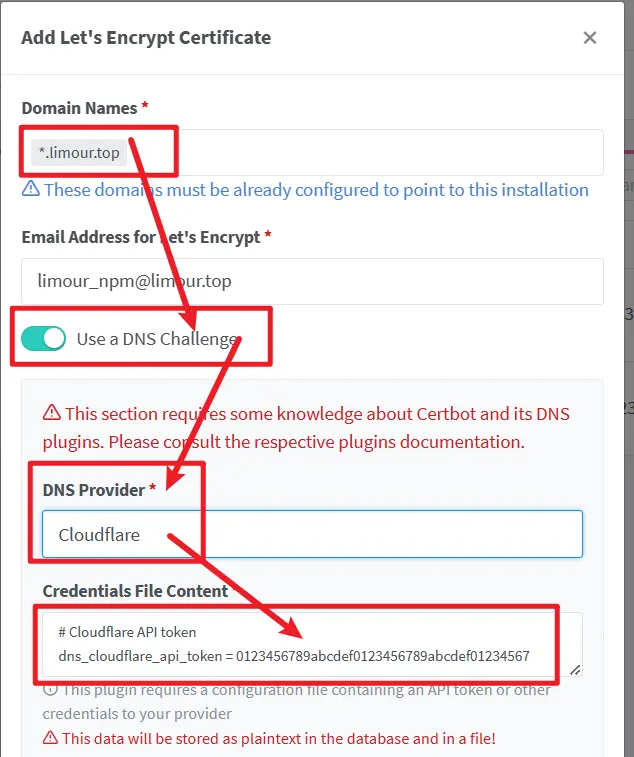
添加基本身份验证
-
示例:反代 WordPress
version: '3.1' services: wordpress: image: wordpress restart: always volumes: - ./www:/var/www/html networks: default: external: true name: ngpmmkdir -p ~/app/WordPress && cd ~/app/WordPress && nano docker-compose.yml sudo docker-compose up -d # 反代写法如下 serviceName:port
- 进入 wp-content 目录
- 下载 db.php (来自项目 wp-sqlite-db)
- 重命名 wp-config-sample.php 为 wp-config.php
- nano ~/app/WordPress/www/wp-config.php
- 访问 salt 修改对应的salt
- 按添加下面的代码,修改数据库位置
访问网站完成安装
define('DB_DIR', '/absolute/custom/path/to/directory/for/sqlite/database/file/'); define('DB_FILE', 'custom_filename_for_sqlite_database'); if(isset($_SERVER['HTTP_X_REAL_IP'])) { $list = explode(',',$_SERVER['HTTP_X_REAL_IP']); $_SERVER['REMOTE_ADDR'] = $list[0]; $_SERVER['HTTPS']='on'; $_SERVER["SERVER_PORT"] = 443; define('WP_HOME', 'https://'.$_SERVER['HTTP_HOST']); define('WP_SITEURL', 'https://'.$_SERVER['HTTP_HOST']); define('WP_CONTENT_URL', 'https://'.$_SERVER['HTTP_HOST'].'/wp-content'); define('FORCE_SSL_LOGIN', true); define('FORCE_SSL_ADMIN', true); }附加 代理文本文件
location /hello.txt { alias /data/hello.txt; } location = /baidu_verify_codeva.html { return 200 abcde; }附加 代理 web-ui
location / { gzip on; gzip_min_length 256; gzip_comp_level 6; gzip_types text/plain text/xml application/javascript application/x-javascript text/css application/xml text/javascript application/x-httpd-php image/jpeg image/gif image/png application/vnd.ms-fontobject font/ttf font/opentype font/x-woff image/svg+xml; gzip_vary on; gzip_buffers 32 4k; root /data/web-ui; try_files $uri $uri.html $uri/index.html =404; error_page 404 /404.html; }附加 随机图片
location = /randomImg { content_by_lua_block { local randomNumber = string.format("%02d", math.random(1, 10)) local randomUrl = "https://img.limour.top/randImg/" .. randomNumber .. ".webp" ngx.status = 302 ngx.header["Location"] = randomUrl ngx.exit(ngx.HTTP_MOVED_TEMPORARILY) } }location = /randomImg { content_by_lua_block { local redirectList = { "http://a.com", "http://b.com", "http://c.com" } local randomIndex = math.random(1, #redirectList) local randomUrl = redirectList[randomIndex] ngx.status = 302 ngx.header["Location"] = randomUrl ngx.exit(ngx.HTTP_MOVED_TEMPORARILY) } }附加 端口转发
sudo apt install rinetd sudo nano /etc/rinetd.conf # 格式 [source_address] [source_port] [destination_address] [destination_port] sudo rinetd sudo systemctl status rinetd.service