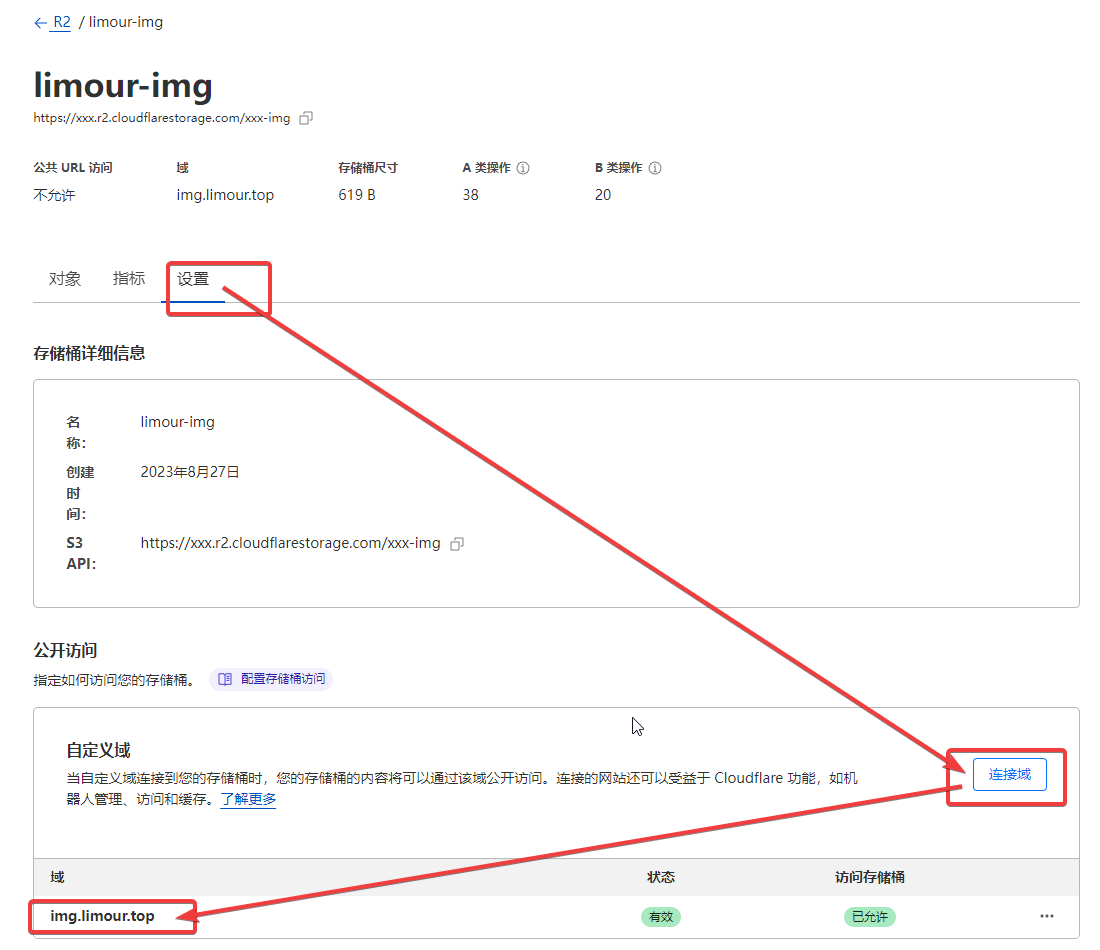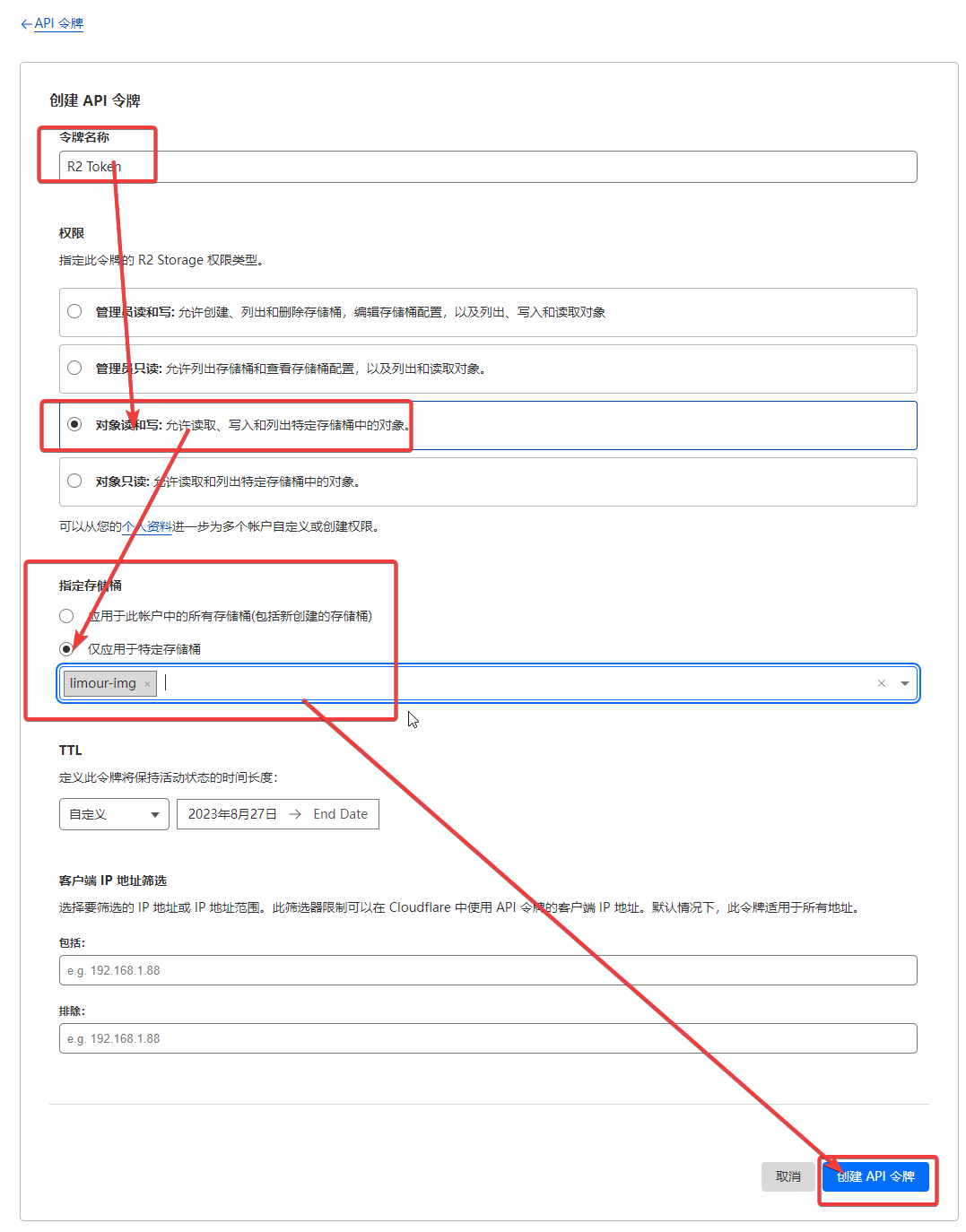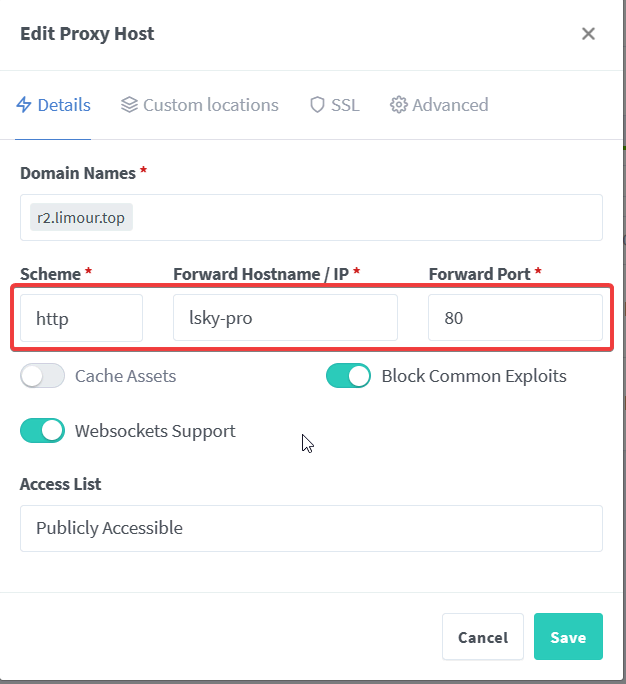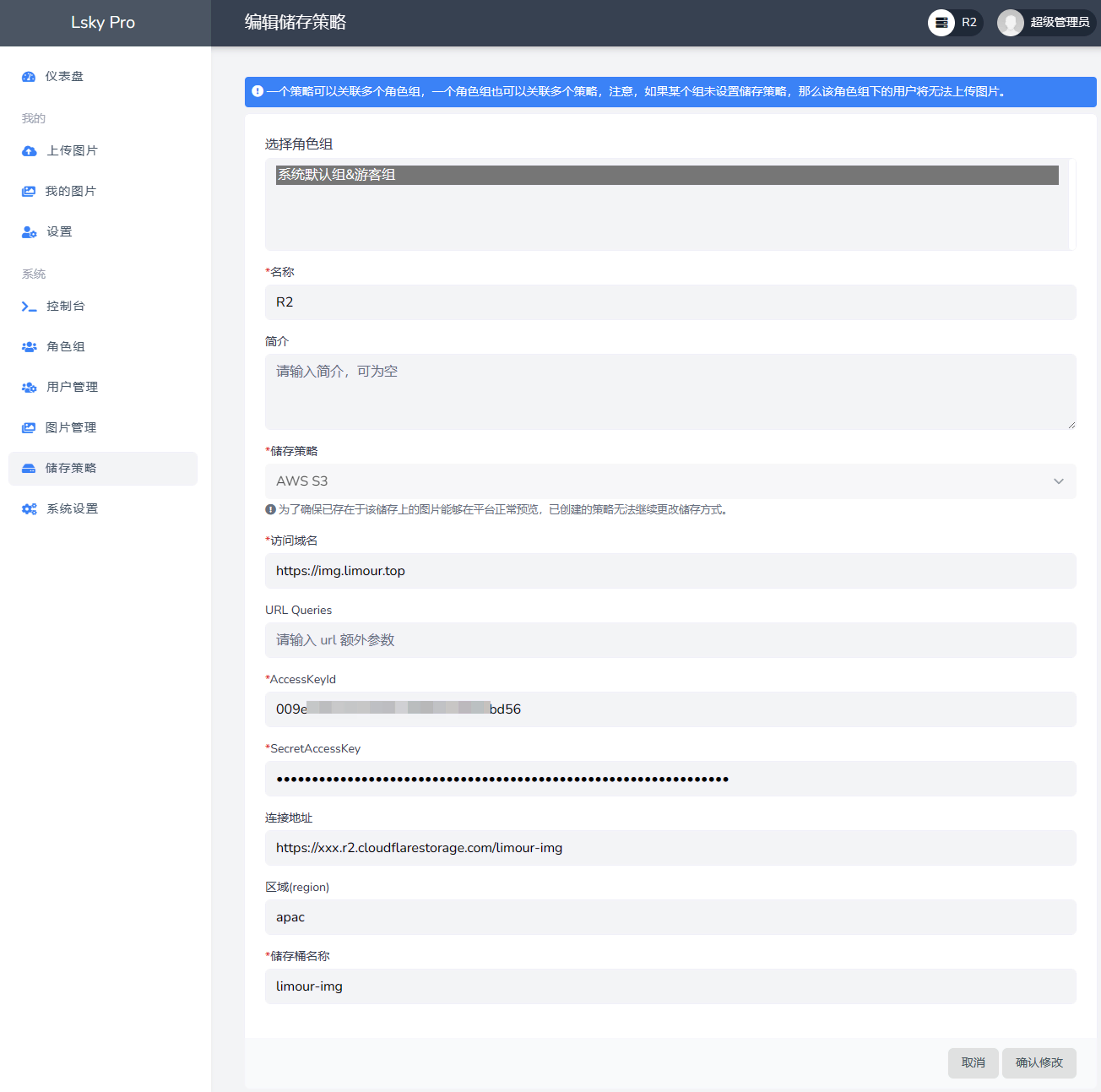2023-08-27-【白嫖】使用-CloudFlare-R2-搭建个人图床.md 4.2 KB
title: 【白嫖】使用 CloudFlare R2 搭建个人图床 urlname: -bai-piao--shi-yong-CloudFlare-R2-da-jian-ge-ren-tu-chuang date: 2023-08-27 20:32:03 index_img: https://api.limour.top/randomImg?d=2023-08-27 20:32:03 tags: ['docker', 'ngpm', 'r2']
excerpt: 这篇文章介绍了一个免费的云存储服务,它提供足够的存储空间和请求次数。用户可以自定义域名,并且无需额外配置CDN。文章还提供了创建存储桶、绑定域名、创建S3令牌、安装图床等步骤的详细说明。
优点介绍
- 免费额度足够个人使用
- 无需额外配置 CDN
- 自定义域名比较优雅
| Free | Paid - Rates | |
|---|---|---|
| 存储 | 10 GB / month | $0.015 / GB-month |
| A 类操作 | 1 million requests / month | $4.50 / million requests |
| B 类操作 | 10 million requests / month | $0.36 / million requests |
第一步 创建 R2 存储桶
第二步 绑定域名
第三步 创建 S3 令牌
第四步 安装 lsky 图床
- 安装反代服务
-
mkdir -p ~/app/Lsky && cd ~/app/Lsky && nano docker-compose.yml docker-compose up -dversion: '3.3' services: lsky-pro: restart: always volumes: - './lsky-pro-data:/var/www/html' image: 'dko0/lsky-pro' networks: default: external: true name: ngpm
第五步 图床添加 R2 储存桶
附加 图床备份
-
sudo -v ; curl https://rclone.org/install.sh | sudo bash -s beta nano ~/.config/rclone/rclone.conf[img] type = s3 provider = Cloudflare access_key_id = xxx secret_access_key = xxxxxx endpoint = https://<accountid>.r2.cloudflarestorage.com acl = privaterclone lsd img:limour-img git clone https://oauth2:ghp_xxx@github.com/limour-blog/img-bed.git rclone copy --ignore-existing --progress --ignore-errors img:limour-img ~/img-bed cd ~/img-bed git add . && git commit -m 'backup' && git push -u origin main附加 图片预处理
-
D:\ImageMagick-7.1.1-Q16\magick.exe convert -resize 512x512^ -gravity North -extent 512x512 -quality 50 -define WebP:lossless=false F:\temp\randImg\*.jpg 26.webp # 顶部 -gravity North # 底部 -gravity South # 中间 -gravity center # 右侧 -gravity East # 左侧 -gravity West附加 旧图片归档
mkdir ~/img-bed apt install imagemagick convert -version # 6.9.11 # 将 ~/app/Lsky/lsky-pro-data/storage/app/uploads 目录及其所有的子目录的 png 后缀的图片转换成 webp # 在保持目录结构不变的前提下,保存到 ~/img-bed 目录下 # 非 png 的文件则直接复制 find ~/app/Lsky/lsky-pro-data/storage/app/uploads -type f -name "*.png" -exec sh -c 'mkdir -p ~/img-bed/$(dirname {}); convert {} -quality 30 -define webp:lossless=false ~/img-bed/$(dirname {})/$(basename {} .png).webp' \; find ~/app/Lsky/lsky-pro-data/storage/app/uploads -type f ! -name "*.png" -exec sh -c 'mkdir -p ~/img-bed/$(dirname {}); cp {} ~/img-bed/$(dirname {})/$(basename {})' \; mv ~/img-bed/root/app/Lsky/lsky-pro-data/storage/app/* ~/img-bed & rm -rf ~/img-bed/root & mv ~/img-bed/uploads ~/img-bed/archives_2023 -
rclone lsd img:limour-img rclone copy --ignore-existing --progress --ignore-errors ~/img-bed img:limour-img 修改原文章图片地址
_posts目录sed -i 's|https://img-cdn.limour.top/i/|https://img.limour.top/archives_2023/|g' *.md sed -i 's|https://img-cdn.limour.top/|https://img.limour.top/archives_2023/|g' *.md sed -i 's#https://img.limour.top/archives_2023/\(.*\)\.png#https://img.limour.top/archives_2023/\1.webp#g' *.md